Upgrade or New System
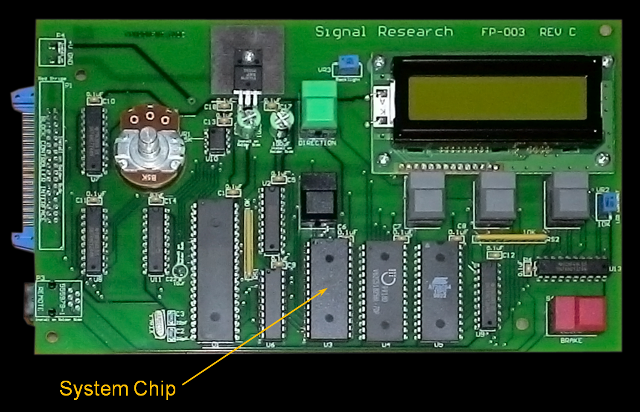
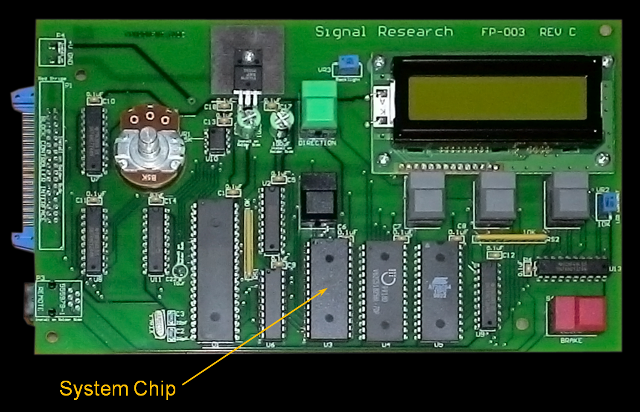
Most computer users eventually come to a point where they need their computer to preform better and they wonder if they should upgrade what they have or buy a new computer. To determine whether it is better to upgrade a computer or buy a whole new one there are a few key things to take into consideration and a few things that needs to be known about the computer in question. If the computer specifications are known then it is simply a matter of doing price checks on the compatible hardware that needs to be upgrade and comparing it with the cost of a whole new system.

The first step in deciding if an upgrade should be performed is to gather all the relevant information about the computer. A good place to start is in the System tab in windows. On a Windows 7 system this is located at Control Panel > System and Security > System. It will be in a similar place for all versions of windows. Here one can see the amount of ram installed and the processor type and speed as well as what Windows edition is being used. As a simplification, if the computer is running Windows 98 or older it is a good idea to just buy a whole new computer. If it is newer there is a chance that upgrading might be worth the effort and cost.
The next thing to look at from the system tab is the amount of RAM and the processor. If the computer is preforming poorly from inadequate hardware it will almost certainly be the processor, amount of RAM or the video card. A good minimum amount of RAM for Windows XP is 1 GB and for Vista or Windows 7, 2GB. For Windows XP a single core CPU running at least 2.8 GHZ should be adequate. For Vista or 7 dual or quad core cpu's are preferred but not required. A single core running at 3GHZ or higher would suffice. The video car usually only matters for gaming.

To determine what exact parts one needs and if the computer can support them the motherboard model needs to be known. Most computers come with documentation with this information, or the manufacturer's website will list it for most computer models. Also free programs like Everest Home Edition often show the motherboard model. Once the motherboard is known, it is just a matter of looking up what parts one wants to upgrade that are compatible with the motherboard and adding up the costs. If it is less than half of a new system then it makes sense to upgrade, otherwise a new system might be better.

The first step in deciding if an upgrade should be performed is to gather all the relevant information about the computer. A good place to start is in the System tab in windows. On a Windows 7 system this is located at Control Panel > System and Security > System. It will be in a similar place for all versions of windows. Here one can see the amount of ram installed and the processor type and speed as well as what Windows edition is being used. As a simplification, if the computer is running Windows 98 or older it is a good idea to just buy a whole new computer. If it is newer there is a chance that upgrading might be worth the effort and cost.
The next thing to look at from the system tab is the amount of RAM and the processor. If the computer is preforming poorly from inadequate hardware it will almost certainly be the processor, amount of RAM or the video card. A good minimum amount of RAM for Windows XP is 1 GB and for Vista or Windows 7, 2GB. For Windows XP a single core CPU running at least 2.8 GHZ should be adequate. For Vista or 7 dual or quad core cpu's are preferred but not required. A single core running at 3GHZ or higher would suffice. The video car usually only matters for gaming.

To determine what exact parts one needs and if the computer can support them the motherboard model needs to be known. Most computers come with documentation with this information, or the manufacturer's website will list it for most computer models. Also free programs like Everest Home Edition often show the motherboard model. Once the motherboard is known, it is just a matter of looking up what parts one wants to upgrade that are compatible with the motherboard and adding up the costs. If it is less than half of a new system then it makes sense to upgrade, otherwise a new system might be better.
For more information please contact me through my website below.
http://siwarecomputerservices.com/
http://siwarecomputerservices.com/
No comments:
Post a Comment