How To Create An Effective And Easy Backup Plan For Your Computer
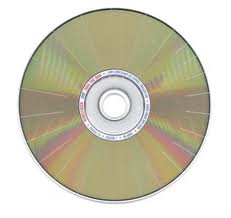
Everybody knows they need to backup their computer, but very few people actually have a relatively current backup of their computer. The trick is to integrate your backup plan into your daily rhythm, so you don't have to think about it. It gets done automatically.
The easiest way to do this is if you have a desktop and always leave it on. In that case, just schedule a weekly backup with your backup software. Usually the best time to schedule this is some off-peak time when nobody's using the computer - say, 1 in the morning on a Monday. If you have a laptop, or if you have a desktop that's not always on, the weekly schedule may not work. In that case, try to integrate the backup with another chore. If you check all your various email addresses every Monday morning, then schedule your backup for then. One caveat - make sure the thing you're doing is not a drag on the cpu - otherwise, you'll slow the computer down to a crawl.

Checking email or writing documents is fine - video editing or playing WOW is not. Go into your email and send yourself a reminder email every Monday morning so you'll remember to do it. Or use the free calendar from Google and others and write yourself an appointment - whatever it takes to get you to back up your computer regularly. Start it every Monday morning before you hop in the shower, while 60 Minutes is on every Sunday, or while you're cooking that pot roast on Friday night in the slow cooker. Whatever works for you - just make sure you get into the routine so if you forget to do the backup, it'll feel like something's wrong. Eventually you'll remember - "OMG - 60 Minutes has been on for half an hour - I need to back up my computer!" If none of this works for you, hire a local computer geek to come over once a week or so and back it up. Or make your tech-savvy teenager do this as part of their chores. "You want Facebook? You need to back up my computer while you're checking your bud's status."

The other important thing to do which 90% of those who do backup their files don't do is to double check your backup. You should check it right after your initial backup to make sure everything went OK. Don't wait until you actually need that backup copy of the Powerpoint presentation to your boss' boss to find out it's unreadable. Find out now while it's still fixable and recoverable. The other thing to do is periodically open a file from your backup, just to make sure everything's going smoothly. For me, the easiest thing to do is to check it twice a year when I adjust the clocks for Daylight Savings and check the batteries in my smoke alarms. (You do have smoke alarms and check the batteries twice a year, right?). I'm already in a housekeeping chores kind of routine - it's easy to add one more 5 minute chore.

Now that you're thinking about, why don't you go and backup your files now? You could have been halfway done if you had started before you read this article!
Steven Menjivar is a author who writes articles on several subjects including online backup services and networking technology. You can read more of the articles and learn about sos online backup and mozy online backup review located at backupreviewz.com.
No comments:
Post a Comment