Logical Hard Drive Crashes
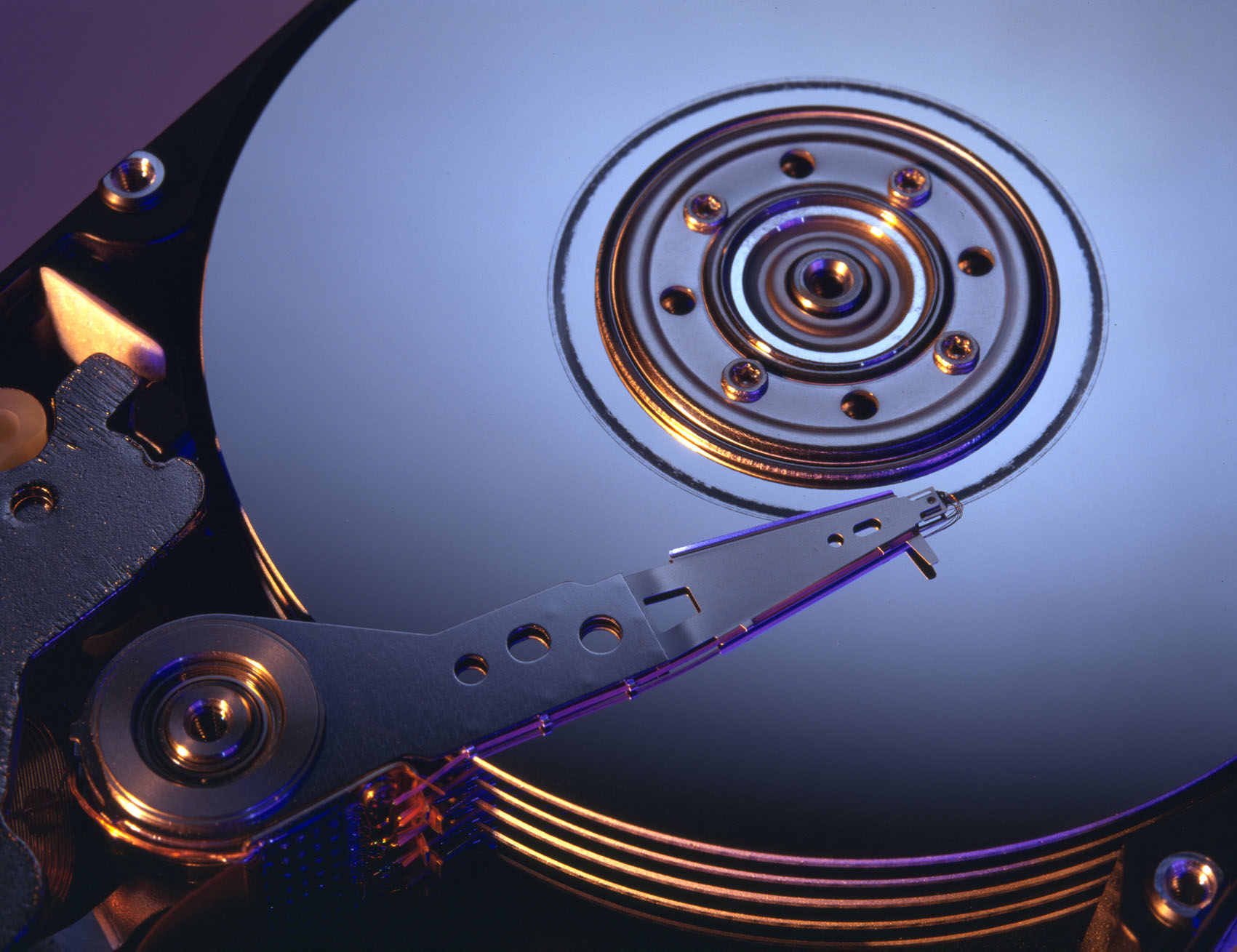
We will focus on logical hard drive crashes in this article. In order to better understand logical crashes, let's take a look at the differences between logical and physical crashes. In a physical crash, the drive and its components have been physically damaged or destroyed. Abuse, usually unintentional, contributes to physical damage. Power surges or spikes damage electronic components. Normal wear and tear on the read/write heads causes the head to damage the surface of the drive media. Often there are clicking or grinding noises emanating from the drive, signaling imminent failure. The computer should be immediately shut down and taken to a qualified data recovery service.

A logical hard drive crash, on the other hand, results from file system or operating system corruption or failure. Computer viruses, malware attacks and improper shutdown procedures contribute to logical drive crashes. Operating system corruption keeps the drive from booting up, thereby rendering the user's data inaccessible.
Logical drive crashes are not limited to the main computer drive. External hard drives also fail and do not mount. The computer boots up correctly to the operating system; however, the files on the external drive cannot be read. The main culprit is turning off or unplugging the drive too soon. The computer may still be writing data to the drive and unplugging it before it finishes is a sure way to corrupt the data.

While physical drive crashes require component repair and specialized knowledge and equipment, logical failures can usually be fixed through a software solution. Although logical failures are less expensive to repair than physical failures, following the right procedures in the correct order is imperative for successful hard disk file recovery. An improperly performed recovery diminishes the success of NTFS file recovery. Note that file recovery must always be performed before operating system repair.
Recovery software works for both main drive and external hard drive data recovery. There are two methods of recovery: through the operating system as an application and by circumventing the operating system with an emergency boot disk. A software when used as an application might be used for mac recovery; accidentally deleted files are also recovered this way. Installing the software before a crash occurs is recommended so that the installation does not overwrite any files.
A boot disk has its own operating system so that it can run the computer without the main drive OS. Logically failed main drives require this capability. The computer runs from the CD or DVD, allowing access to the main drive. The boot disk retrieves the user's files and data, storing them on an external hard drive. After the files are safely stored on the external drive, the main drive is then restored.

Prosofteng - Professional data recovery services for all types of data systems including portable media sources. Along with providing Macintosh Data Recovery, we also offer Picture recovery services services
No comments:
Post a Comment