Protect Yourself From Data Loss With Backups
Even with proper care and maintenance, computer crashes happen. When they do occur, a proper backup and recovery plan provides protection against data loss. Whether you choose to use built-in Windows applications or other software, the process is quick and easy.

Creating a Backup with Windows Backup and Restore
Most versions of Windows come with Windows Backup and Restore installed. This program allows you to back up your data to an internal or external hard drive, CDRs, DVDRs, flash drives or a network location. Due to their affordability and reliability, external hard drives are recommended for making backups.
Most versions of Windows come with Windows Backup and Restore installed. This program allows you to back up your data to an internal or external hard drive, CDRs, DVDRs, flash drives or a network location. Due to their affordability and reliability, external hard drives are recommended for making backups.

Using Windows Backup and Restore is straightforward and simple. After loading the program from your start menu, it will ask you where you want to store the backup. After choosing a destination, you are given the option to let Windows decide what to back up or to set options manually. The automatic option will save anything in your user folders, as well as important Windows files and your system configuration. All that is left is to set a time for the backup to run. One major benefit to this method is that it will run as scheduled. You do not have to remember to manually start your backup.
Restoring a Backup with Windows Backup and Restore
If a computer crash or data loss occurs, you can restore your data easily using the same program. If the computer will not boot, using a Windows System Recovery Disc will allow you to load the program as well.
If a computer crash or data loss occurs, you can restore your data easily using the same program. If the computer will not boot, using a Windows System Recovery Disc will allow you to load the program as well.
Restoring the data is a matter of a few mouse clicks. Just select the backup you want to restore, choose the drive to which you want the information transferred and choose the files to restore. The time it will take to restore your data depends on how large the backup is. However, in most cases this will take a few hours at the most.
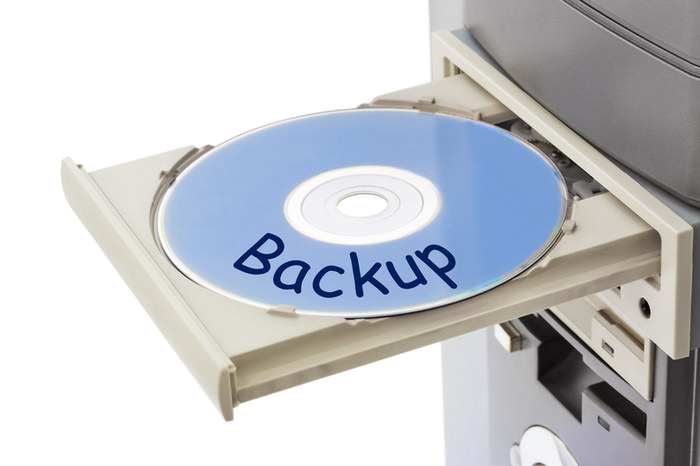
Other Backup and Restore Options
If you are using another Operating System or prefer to use a third-party backup and recovery solution, there are plenty of options from which to choose. For example, by choosing a data backup and restore solution from the same company as your anti-virus software, the process is easier because you are already familiar with the program's interface. Popular options include Norton's Data Backup, which is already included in Norton 360, and Kaspersky's PURE. Both of these options provide all the power of data backup and restoration with the familiar configuration of their company's interface.
If you are using another Operating System or prefer to use a third-party backup and recovery solution, there are plenty of options from which to choose. For example, by choosing a data backup and restore solution from the same company as your anti-virus software, the process is easier because you are already familiar with the program's interface. Popular options include Norton's Data Backup, which is already included in Norton 360, and Kaspersky's PURE. Both of these options provide all the power of data backup and restoration with the familiar configuration of their company's interface.
No comments:
Post a Comment