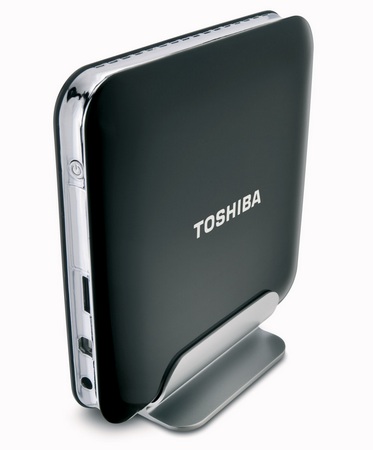What Is a CD/DVD Publisher?

Archival CD/DVD Publishers - Work in the Blink-of-an-Eye

CD/DVD publishers are still relatively new, but they have already caught on around the world. As a matter of fact, this wonderful and innovative piece of technology now has its own industry and is provided through countless manufacturers and distributors inside and outside of the United States. Every office has one, whether it be corporate, medical, law enforcement or governmental. Even families have them. As prevalent and important as CDs and DVDs are now, no one should be without one.

What Is a CD/DVD Publisher?

The CD/DVD publisher is a technological device that burns discs in a split-second as well as prints and publishes content in living sound and color, whether television shows, films, internet content, or personal experiences, such as weddings, picnic outings, church services, sports events and music concerts. This sounds simple enough-and it is-but the publisher is actually more than that; it serves as an important means in society. Some examples are: the quick copying of visual evidence of a crime for law enforcement, the instant production of archival records for a law firm, the mass reproduction of a manufacturer's product requiring a certain quota sent overnight and the video creation of a family's history to replace those old dusty and now-obsolete albums. This publisher is both a tool and a necessity for everyday living.

How does the CD/DVD publisher work? The process is quite easy: Users program the device with job specifications, such as size, speed, color, quantity and the label design. Then they select a recording file (e.g. category of the content or the type of recording desired). The job takes anywhere from 5-10 seconds per disc. With a capacity of anywhere from 20 to 100 discs at a time, the publisher takes approximately ten minutes to do its work. The work is automatic, with minimal, if any, manual activation. Robotic engineering ensures this. One should remember this is for multiple tasks, not just one, like a printer. The CD/DVD publisher accesses computers (compatible with both Windows® and Mac) and other audiovisual equipment to store data for future use.
Common Features of the CD/DVD Publisher
• Drive options that include high-speed CD/DVD or CD/DVD/BD. The Blu-Ray drive is both recordable and operational via an eSATA initiation interface.
• Robotically engineered inkjet with the capability of creating 16,000,000+ colors from a single cartridge (also included)
• 4,800+ dpi direct-to-printing resolution
• 20-to-100-disc capacity, including Taiyo Yuden CD and DVD-R discs which work well.
• Portals for computer and audiovisual access
• LCD screen and interior LED light
• MX-1 and/or MX-2 disc publisher
• High-speed visual and audio recorders
• Back-mounting for space economy
• User-friendly software consists of CD Designer ® Quick Disc (Windows) ® Disc Flow (Mac) ® OfficeNet, Production Server and more, for program configuration and work initiation. The specific software depends on the brand and model.
• Robotically engineered inkjet with the capability of creating 16,000,000+ colors from a single cartridge (also included)
• 4,800+ dpi direct-to-printing resolution
• 20-to-100-disc capacity, including Taiyo Yuden CD and DVD-R discs which work well.
• Portals for computer and audiovisual access
• LCD screen and interior LED light
• MX-1 and/or MX-2 disc publisher
• High-speed visual and audio recorders
• Back-mounting for space economy
• User-friendly software consists of CD Designer ® Quick Disc (Windows) ® Disc Flow (Mac) ® OfficeNet, Production Server and more, for program configuration and work initiation. The specific software depends on the brand and model.
The Taiyo Yuden DVD-R and CD-R publisher is quite economical; the cost runs anywhere from $700.00 to $3,000.00. This more convenient step in personal publishing might seem high, but when users consider how much they save on endless printings, disc burning and other related professional services, the price is really an expense-saver.
Nancy Artesia is a freelance writer working in the fields of media, technology and commerce. She has experience in the blank DVD industry.






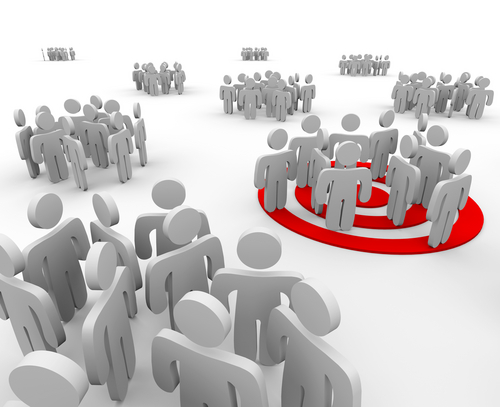











 In the paper NVIDIA mentions that the new processor, Tegra 3 is going to work on Variable Symmetric Multiprocessing (vSMP). vSMP technology can be used for optimising the CPU in multi-threading scenario and also introduce multi-tasking functions for efficient performance and better power utilisation. The companion core ie., the fifth secret core is built transparent to the OS which means that the OS and the applications running will not be aware if the fifth core but can take advantage of it during run time.
In the paper NVIDIA mentions that the new processor, Tegra 3 is going to work on Variable Symmetric Multiprocessing (vSMP). vSMP technology can be used for optimising the CPU in multi-threading scenario and also introduce multi-tasking functions for efficient performance and better power utilisation. The companion core ie., the fifth secret core is built transparent to the OS which means that the OS and the applications running will not be aware if the fifth core but can take advantage of it during run time.